Inner Shadow
Inner Shadow
CoreGraphics只提供了一般陰影的API, 要做到內陰影需要自行處理
而產生內陰影需要3到4個步驟:
原始圖
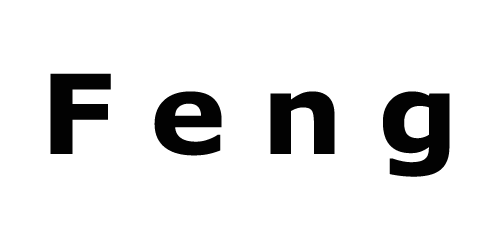
- 先產生黑白相反的圖(以下稱mask)
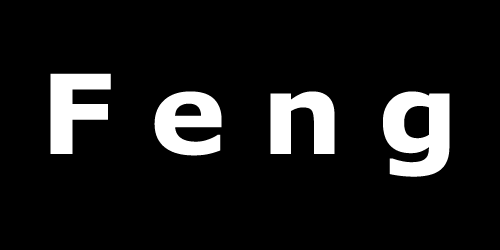
- 以原圖當作遮罩 繪製mask的陰影
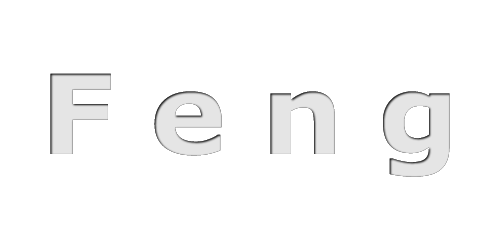
- 以mask當做遮罩 繪製光線(optional)
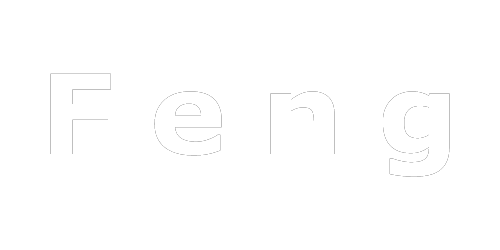
- 合成步驟2.3.產生的圖
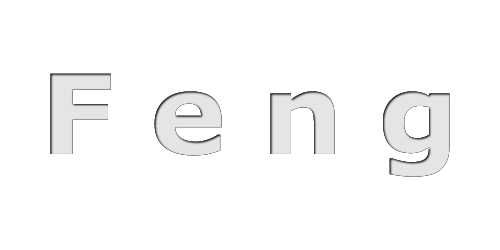
//步驟一: 先產生黑白相反的圖(以下稱mask)
+ (UIImage *)inverseImage:(UIImage *)image{
CGRect rect = { CGPointZero, image.size };
CGFloat scale = image.scale;
UIGraphicsBeginImageContextWithOptions(rect.size, NO, scale);
CGContextRef context = UIGraphicsGetCurrentContext();
[[UIColor blackColor] setFill];
UIRectFill(rect);
CGContextTranslateCTM(context, 0, image.size.height);
CGContextScaleCTM(context, 1.0, -1.0);
CGContextClipToMask(UIGraphicsGetCurrentContext(), rect, image.CGImage);
CGContextClearRect(UIGraphicsGetCurrentContext(), rect);
UIImage *output = UIGraphicsGetImageFromCurrentImageContext();
UIGraphicsEndImageContext();
return output;
}
//步驟二: 以原圖當作遮罩 繪製mask的陰影
+ (UIImage *)shadowFromImage:(UIImage *)image mask:(UIImage *)mask texture:(UIColor *)texture shadowColor:(UIColor *) shadowColor shadowBlur:(CGFloat)shadowBlur shadowOffset:(CGSize) shadowOffset{
CGRect rect = { CGPointZero, mask.size };
UIGraphicsBeginImageContextWithOptions(rect.size, NO, mask.scale);
CGContextRef context = UIGraphicsGetCurrentContext();
CGContextTranslateCTM(context, 0, mask.size.height);
CGContextScaleCTM(context, 1.0, -1.0);
CGContextClipToMask(context, rect, mask.CGImage);
[texture setFill];
CGContextFillRect(context, rect);
CGContextScaleCTM(context, 1.0, -1.0);
CGContextTranslateCTM(context, 0, -mask.size.height);
CGContextSetShadowWithColor(context, shadowOffset, shadowBlur, shadowColor.CGColor);
[image drawAtPoint:CGPointZero];
UIImage *output = UIGraphicsGetImageFromCurrentImageContext();
UIGraphicsEndImageContext();
return output;
}
//步驟三: 以mask當做遮罩 繪製光線(optional)
+ (UIImage *)lightOnImage:(UIImage *)image mask:(UIImage *)mask lightColor:(UIColor *) lightColor lightBlur:(CGFloat)lightBlur lightOffset:(CGSize) lightOffset{
CGRect rect = { CGPointZero, image.size };
UIGraphicsBeginImageContextWithOptions(rect.size, NO, image.scale);
CGContextRef context = UIGraphicsGetCurrentContext();
CGContextTranslateCTM(context, 0, image.size.height);
CGContextScaleCTM(context, 1.0, -1.0);
CGContextClipToMask(context, rect, mask.CGImage);
CGContextScaleCTM(context, 1.0, -1.0);
CGContextTranslateCTM(context, 0, -image.size.height);
CGContextSetShadowWithColor(context, lightOffset, lightBlur, lightColor.CGColor);
[image drawAtPoint:CGPointZero];
UIImage *output = UIGraphicsGetImageFromCurrentImageContext();
UIGraphicsEndImageContext();
return output;
}
//步驟四: 合成步驟2.3.產生的圖
+(UIImage*)createCombineImage:(NSArray*)images{
UIImage* firstImg = images.firstObject;
CGRect rect = { CGPointZero, firstImg.size };
UIGraphicsBeginImageContextWithOptions(rect.size, NO, firstImg.scale);
CGContextRef ctxt = UIGraphicsGetCurrentContext();
CGContextTranslateCTM(ctxt, 0.f, rect.size.height);
CGContextScaleCTM(ctxt, 1.f, -1.f);
for (UIImage* img in images){
CGContextDrawImage(ctxt, rect, img.CGImage);
}
UIImage* output = UIGraphicsGetImageFromCurrentImageContext();
UIGraphicsEndImageContext();
return output;
}
View Comments...
